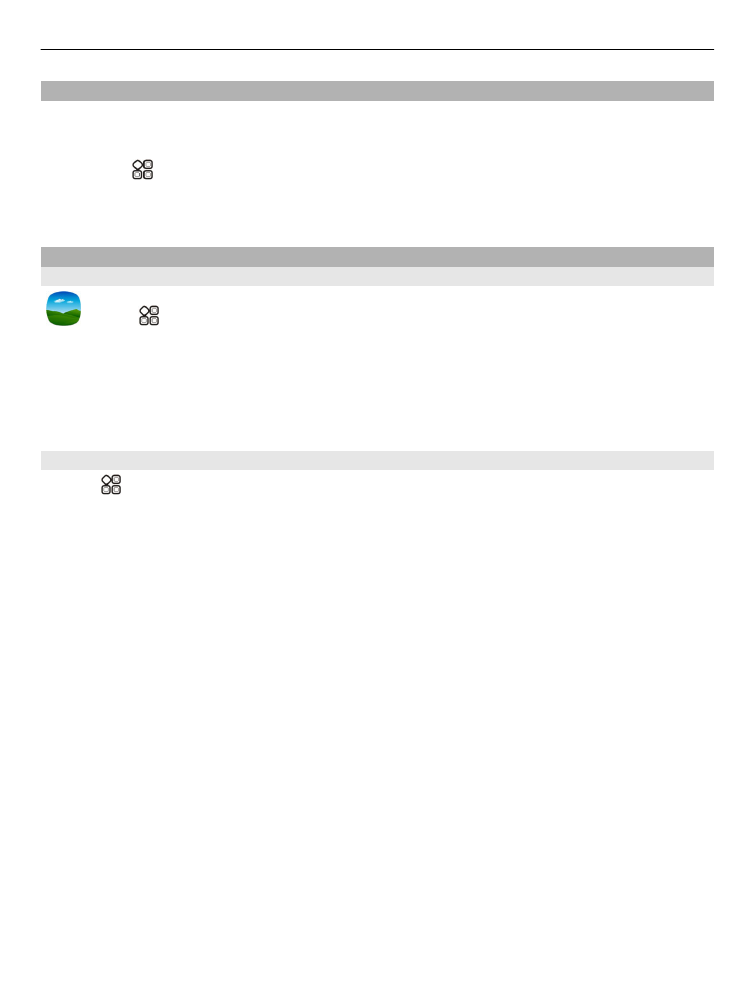
Set where to save photos and videos
If there is a memory card in your phone, you can set where to save the photos you
take and videos you record.
1 Select >
Settings
.
2 Select
Application settings
>
Camera
, then select
Image
or
Video
.
3 Select
Memory in use
and an option.