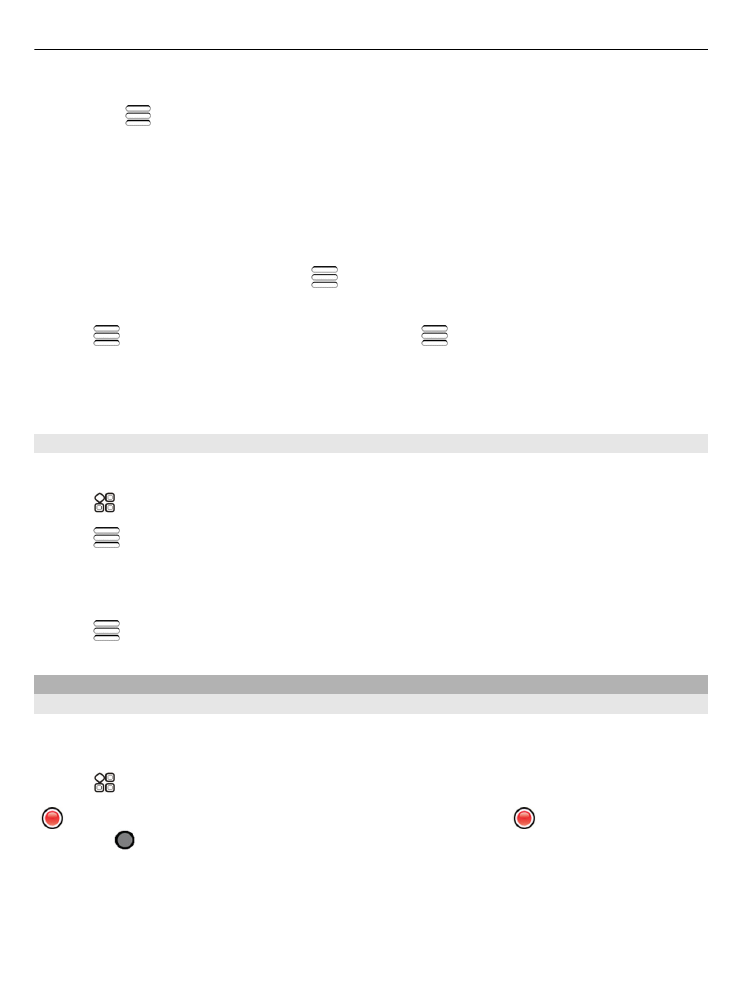
Change the voice guidance language for walking
You can easily change the language for voice guidance, or switch it off completely.
Select >
Maps
.
Select
>
Settings
>
Maps & Walk
>
Voice guidance
and a language.
Voice guidance may not be available for your language.
Switch voice guidance off
Select
>
Settings
>
Maps & Walk
>
Voice guidance
>
None
.